Your position in Google Maps is vital to your practice. Almost every smartphone user has searched for “xxx business near me”. Check out our many tips on optimizing your visibility.
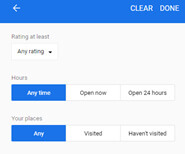
- Part 1 covers tips for updating your Google My Business page. Also, tips include business listing consistency and features for your website.
- Part 2 covers updating Google Maps information, photos and filtering search results.
Google My Business Page
The information that you add to your GMB listing appears in Google Maps. Thus, it is important to take advantage of every feature. Here are a few important ones that are missed.
- Sub-categories – Most people choose a primary category. But, think through all the secondary categories that you may be missing. Add all sub-categories.
- Services – Each sub-category should have relevant services and products listed.
- Postings – Ensure that you share updated specials, events, procedures on a regular basis
Business Listings to Help Google Maps
Reduce the variations in how your information appears in online business and directory listings & articles. Strive for consistency in Name, Address and Phone Number (NAP) information. Every correct link validates your information in Google and can elevate your position. Incorrect information detracts from your search and map positions. You can do this yourself by identifying information on search results. However, this never-ending task requires a lot of time. PUMC offers Global Online Review services that has the benefit of locking down your correct NAP.
Website Home Page
Links in your Knowledge Graph should go to your website. One of the most important icons links to your website home page. Check the information to make sure the information is correct and consistent.
- Title of Page – This should be your practice name. Ensure that the information on your website matches your Google My Business listing.
- Address – Does your address match your GMB listing? Suites, rooms and letters in an address vary most frequently. So, double-check each letter, number and dash for consistency.
- Phone Number – Use a local number on your Google listing and your website home page. Also, you may use toll-free numbers in other areas, but keep your local number dominate in all listings.
- Name – Add your practice name, primary category and city/state in your description and content on your home page. Bold or tag these words. Thus, it helps convey the importance to search engine algorithms. Include your NAP in your website footer or sidebar for more relevance in Google Maps.
- SCHEMA Language – Using schema markup on your website page, so it can help search algorithms to identify key information quickly.
Need help optimizing your visibility on Google Maps? Contact PUMC experts for questions, an analysis or a website review.
