Fresh blog content is vital to keeping your patients informed about your services and procedures. Blogs provide resources for various treatments. But, long blogs can cause readers to look elsewhere for information. Links can help add more resources to your blogs without expanding the length. Let’s look at some ways to add links.
Link Blog Content within Your Website
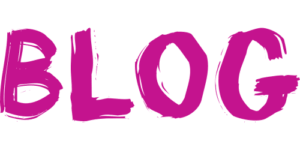
Blog readers don’t want to search through your website menu for related information. Links make relevant information easy to find. In addition, links help keep people on your website longer.
- Before & After Photos – You may use one or two pictures in your blog. If you have additional photos on your website, link to that page in your gallery.
- Procedure/Product Pages – Link to additional information in your website when mentioning a procedure or product in your blog.
- Contact Us – Don’t forget to make it easy for readers to contact you. Link an email, phone call or to your Contact Us page in your call to action.
Link to External Content
Cosmetic procedures get a lot online attention. Commenting on media articles, resource blogs and videos are ideal topics for your website blog. Linking to external content can help you build trust and authority. PUMC recommends starting with your key procedures and gradually expanding to additional treatments over time.
- Use Quotation Marks – Choose a sentence or two from external online content to include in your blog. It’s ok to use partial sentences as well. Surround the content with quotes.
- Link to Reference – Add the name of the author or magazine in your quote. Then, link the URL of the page. For example, below is short blurb about Google’s copyright rules. Note that I added my own comments, put Google comments in quotes and linked to their resource page for more information.
- Google says it takes copyright seriously. There are major consequences for infringing on anyone’s copyright. Thus, Google created a Help Center so users “can learn about common concepts in copyright as well as answers to frequently asked questions.”
- Choice of Content – You choose the appropriate content for your blog. If you choose to use several short segments throughout your blog, that is ok. Just make sure that it is clear that you are citing external content. For example: Google may disable content due to copyright infringement. Get the details in Google’s “Frequently Asked Copyright Questions.”
Optimize your blog content with PUMC’s writing tips. If you have questions or need help in making the most of your blogging time, contact us. We have the expertise and inspiration to help you keep your practice moving forward.
