Writing blogs that are easy reading isn’t as easy as one thinks. Website content requires more writing skills than simply knowing your topic. Thus, it requires more time to write. Let’s look at how to create easy reading blogs.
Writing Blogs that are Scannable
If you check your website statistics, you’ll find that more people access your website via mobile device. Endless paragraphs are daunting and difficult to read. So, it is important that your writing is scannable at a glance. Here are some ways to break up your content.
- Use short sentences and paragraphs
- Create headings with H2 format
- Make lists with bullets, numbers, dashes, etc.
- Bold important words
- Link to relevant content within your website and external websites
Flesch Reading Score
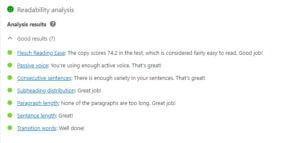
PUMC uses Yoast to help optimize reading ease and SEO for client blogs. Your Flesch score is part of Yoast. Microsoft Word also has this too. The lower your score, the more difficult your content is to read. Basically, it uses the average syllables per word and average sentence length to create the score. Ideally, you want a score of around 60. Because our clients use medical terms, it can be challenging. Here are some ways to lower your score when writing blogs.
- Replace some medical terms with commonly used words for a surgery. For example, use nose surgery instead of rhinoplasty in some of your blog.
- Shorten your sentences
- Use transition words and phrases to link your thoughts
Other Ways to Boost Reading Ease
Engage your readers by using active verbs. Thus, try to avoid passive tense. Sentences using an active voice are usually more concise. Therefore, it makes for easy reading.
It’s great to avoid starting sentences with the same word. For example, use the heading “Don’ts” instead of beginning each item in a list with Don’t. Again, this creates content that is easier to read.
PUMC offers the Yoast plug-in for every website we develop. In addition, we mentor our clients in how to make the most of their blogs. When you don’t have time, we do the blog writing for you. Contact us if you want to start share information with your patients via blogs.

Leave a Reply
You must be logged in to post a comment.